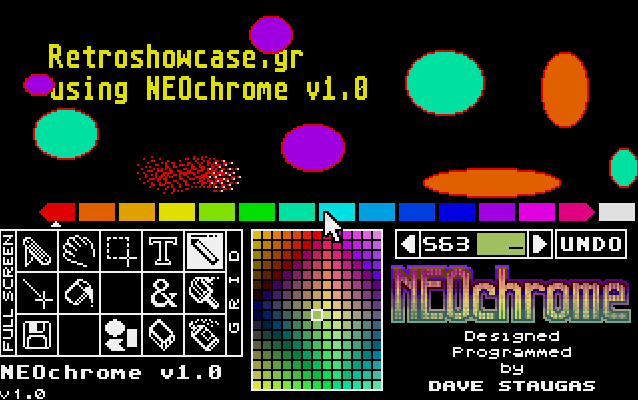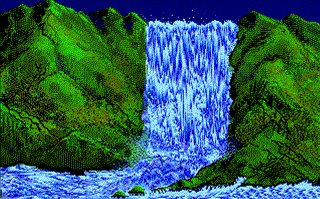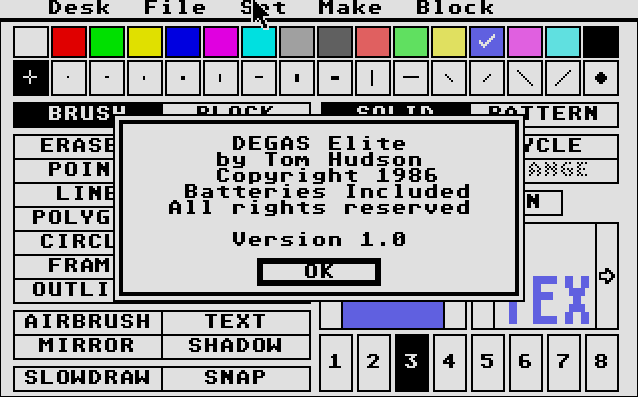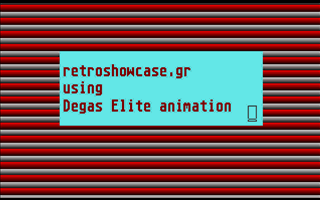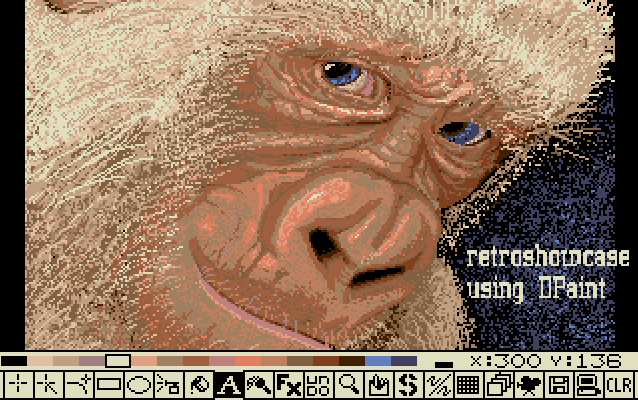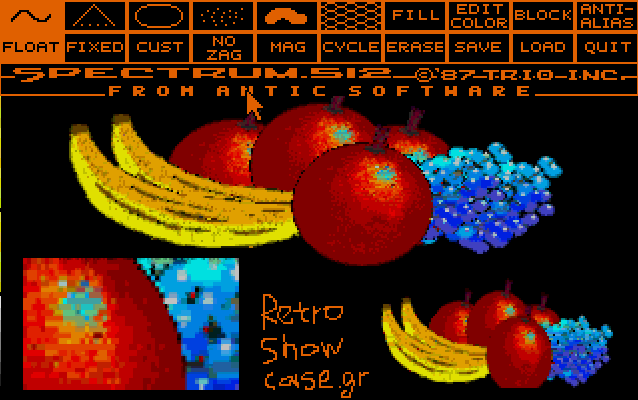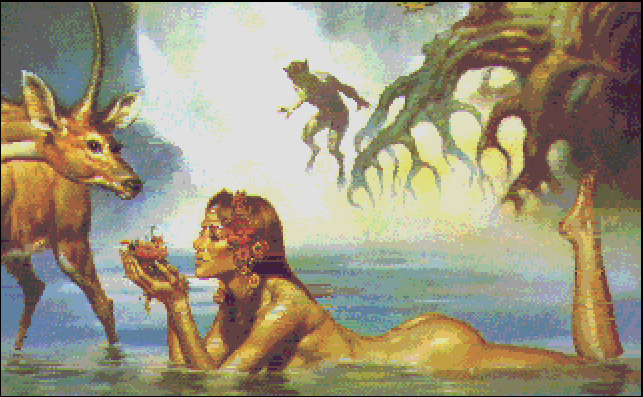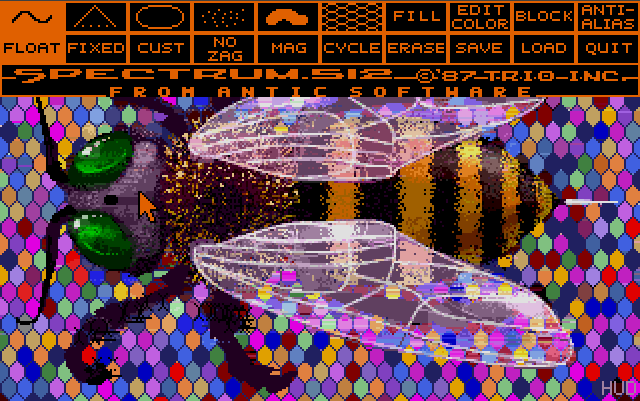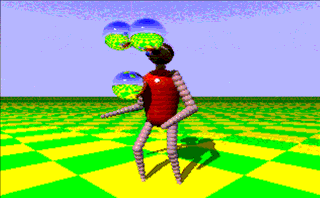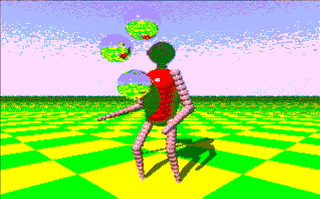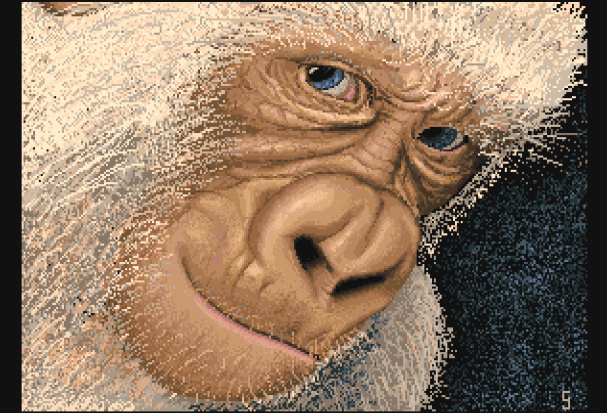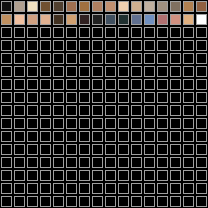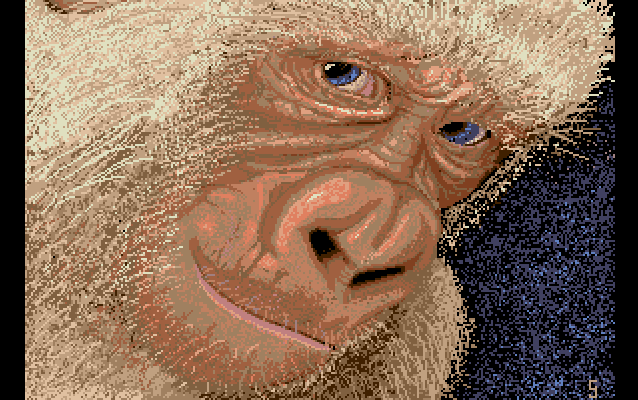| OnLine members | | Currently: 16 |
| Total hits! |  |
| Puzzle! |  |
| Random Old Ads! |  |
|
|
 Featured articles Featured articles | Atari ST: A great pixel-painting tool!
In 1985, the new Motorola 68000 CPU-based machines such as the Atari ST and Commodore Amiga (1000) hit the market, offering similar ease of use and superior graphics capabilities, including great depth of color palettes and animation capabilities. And since they cost less, both machines have opened up the computer graphics field to even more software developers and consumers back then. The little computers are starting to catch up with the big ones. Those graphics capabilities previously seen only on mainframe computers... | | |
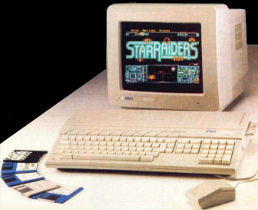 The Atari ST series computers offered amazing pixel artist features although the existence of the Commodore Amiga. I was always curious in painting with 68000-cpu based personal computers, and I found that drawing with an ST was challenging and pretty much exciting. The Atari ST series offered a great 512 color-palette but limited to 16 colors on screen, having though a few exceptions in which it could display all 512 colors at once in static screens (created via special painting software such as Spectrum 512). Here are a few pretty good painting tools available back then for the ST series
The Atari ST series computers offered amazing pixel artist features although the existence of the Commodore Amiga. I was always curious in painting with 68000-cpu based personal computers, and I found that drawing with an ST was challenging and pretty much exciting. The Atari ST series offered a great 512 color-palette but limited to 16 colors on screen, having though a few exceptions in which it could display all 512 colors at once in static screens (created via special painting software such as Spectrum 512). Here are a few pretty good painting tools available back then for the ST series
|
NEOchrome and NEOchrome Master (1992)
When the Atari ST was first released, every ST computer sold included NEOchrome, a simple, easy-to-use bitmap graphics editor.NEOchrome has been enhanced considerably since its debut, and released as NEOchrome Master. NEOchrome is fast and still easy to use though it works only in low-res color. The full 512 color palette of the ST is available to pick up to 16 colors on screen). It has a nice array of drawing and painting tools, eraser and K-line functions (i.e. make lines using points on screen. You can even define a brush by grabbing a portion of your picture/art and then drawing with it as a block. The software also supports geometric shapes such as rounded rectangles and polygons etc.
Its text features that are also impressive and very easy to use. There are several styles available (bold, italic, underline and outline) and can be right- and left-justified as well as centered.
One notable feature here is the Jack Knife in which you can cut unwanted image portions. What really impresses is the Color Cycling (also known as palette shifting), a technique used in computer graphics in which colors are changed in order to give the impression of animation (check Waterfall demo).
|
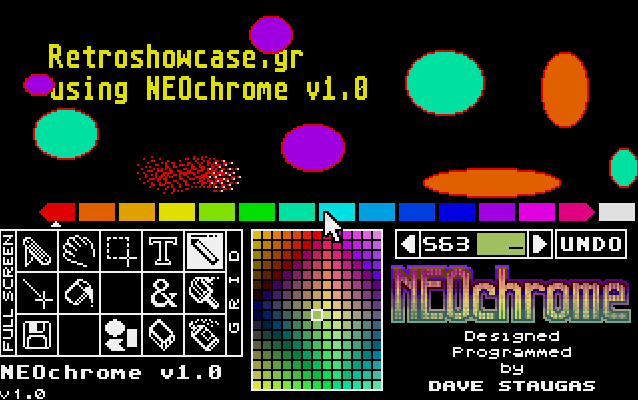
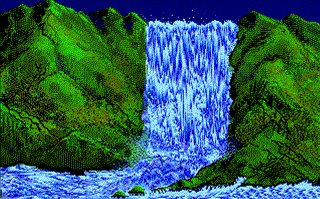
|
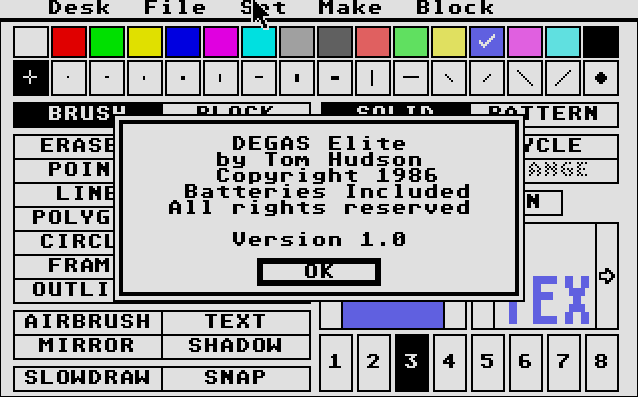
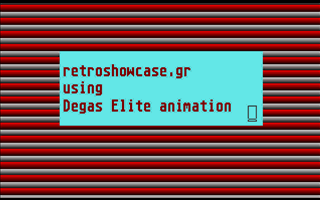
|
DEGAS / DEGA Elite (1986)
DEGAS was the first full-featured drawing program for the Atari ST. The original worked in all three ST resolutions (low and medium-res in color, high-res in monochrome) and included many varied drawing features. Later it was supplanted by DEGAS Elite, which includes all of DEGAS' original features, but added many new ones as well.
DEGAS Elite made use of GEM (desk accessories can be loaded from the root directory) and GDOS (output to monitors and printers with greater resolution than your actual ST screen). It also allows you to have multiple work-screens, depending on memory (up to 8 on a 1MB model.
In addition to the older DEGAS, DEGAS Elite offered freehand lines, points, K-lines, rays, boxes and circles, user-definable brushes. an airbrush with multiple flow and dispersion settings, up to ten different magnify windows, mirror/shadow effects, and multiple text styles! And, like NEOchrome, it includes a slideshow program.
More on these the Fill option has been enhanced by the addition of multicolor fills. You can choose a preset fill, create your own or grab a pattern from your image.
And my favorite part: DEGAS Elite also featured sophisticated color cycling giving you the opportunity to create impressive background animations!
|
Deluxe Paint ST (1990)
Deluxe Paint is a bitmap graphics editor series originally created by Dan Silva for Electronic Arts (EA).
The original Deluxe Paint was created for the Commodore Amiga 1000, and released in November 1985. It was eventually ported to other platforms, including a DOS version for the PC and Atari ST series which became the standard for pixel graphics in computer games in the 1990s. More versions followed with a lot of extra features (for the Amiga and MS-DOS only).
Also, by adjusting the color value in the palette, all pixels with that palette value change simultaneously in the image or animation. Creative artists could use this in their animation by using "color cycling" technique (also found on NEOchrome and Degas Elite).
Deluxe Paint ST was released in 1990, supporting features such as great animation capabilities and the STE's enhanced 4096 color palette.
|
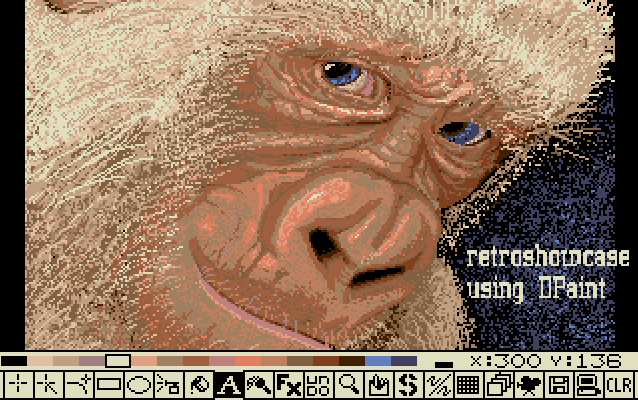

|
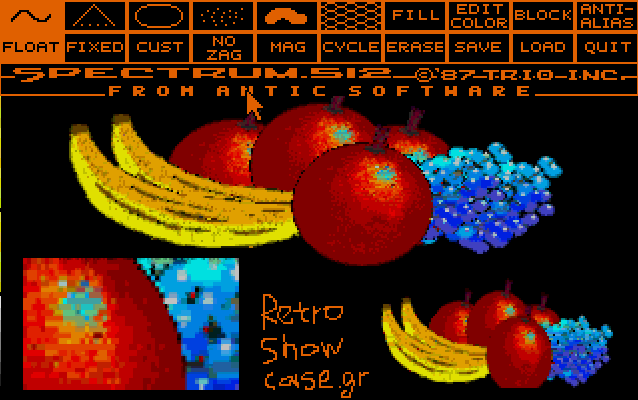
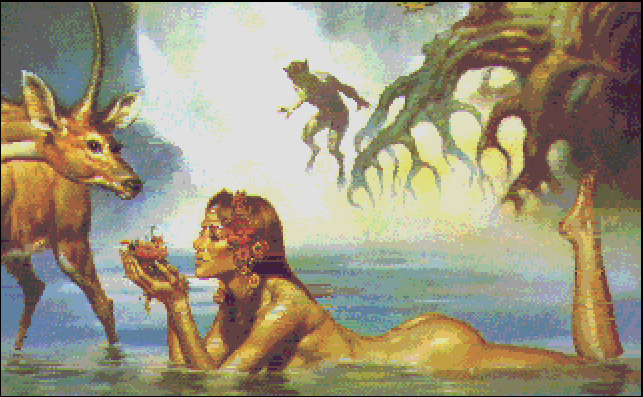
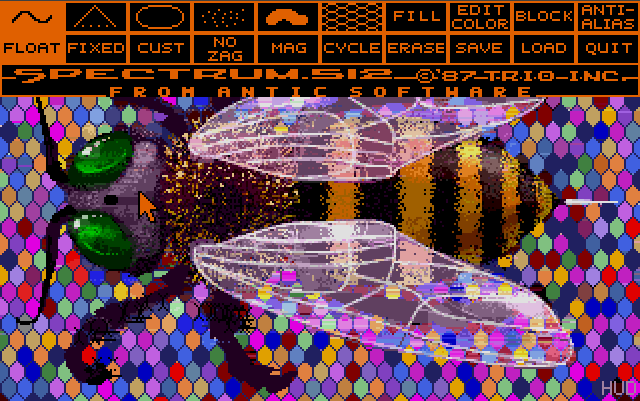
|
Spectrum 512 (1987)
Spectrum 512 was a paint program for making high-quality still pictures for the Atari ST series computers. It was not designed for animation (rather that just setting up batch files for page-flipping animations - about 12 frames on a 1Mb ST and 80 on a Mega 4). It's best feature (among many others): the use of the Atari ST 512-colors palette at once (but limited to 48 colors on each scan line of your screen). 512 colors on screen had to be good back to the days, and Spectrum 512 was one of the only two packages to offer this feature for the ST series. The package used three palettes (hexagonal palettes) instead of the usual one: A CUSTom palette with your own selection of colors for use in a painting! The other palette is used for making gradient color-fill, the (FLOATing) palette, which automatically calculates the 26 colors nearest to the one you're currently using, thus you have a good range for shading! The third palette is FIXed and shows a particular range of colors which you have selected as ... useful. Impressive, that is! Also, the package offered a variety of good anti-aliasing methods for smooth edges. One of the best is the No Zag option used with various drawing tools. Drawing an ellipse with No Zag will result in a completely smooth ellipse drawn with scores of colors.
Although there were a few niggling problems (i.e. takes quite longwinded calculations each time you change the pen color and other functions), and a few missing features (i.e. cannot add text on pictures or lacks polygon drawing), the Spectrum 512 was a clear winner. Spectrum 512 was a competent, easy-to-use art package which with a little practice could be used to create spectacular (and way too colorful) artwork. Also its ability to load other picture formats (i.e. Degas, NEOchrome and even Amiga IFF files!) was revolutionary for the ST artists. You could load Amiga 4096-colored paintworks and convert them in 512-colored pictures! Amazing that is!
|
Here are a few examples of how greatly the Atari ST series offered great drawings and animations, using only 16 colors on screen (in comparison to the Commodore Amiga)!
|
The Juggler demo!
Eric Graham's legendary Amiga demo The Juggler shows a robot juggling three mirror balls in a 24 frames demo. The Amiga demo was one of the earliest full-color 3D ray-traced animations rendered and displayed on a personal computer. When released in 1986 no other personal computer could have run anything like it. The frames were encoded in the Amiga's HAM (Hold-And-Modify) display mode which uses a highly unusual technique to express the color of pixels. This allowed to display up to 4096 colors on screen which is much more than otherwise would be possible.
The Atari ST version (produced later on 1987 by Tri-Vision, Martin Doudoroff) was a 512k version demo which has 4 frames less than the original Amiga demo and limited to 16 colors but with little noticeable loss!
Amiga version
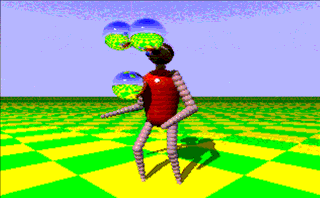
|
|
Atari ST version
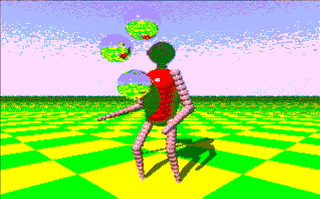
|
|
The famous Gorilla drawing!
One of the most famous demo drawings offered out-of-the-box in Deluxe Paint art software, was the Gorilla painting by Greg Johnson (video games designer). The (original) Amiga version is using 32 colors while the ST version offers 16 with remarkable results!
Amiga version
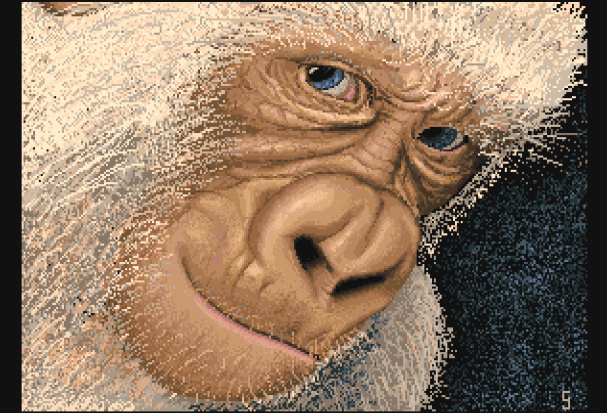
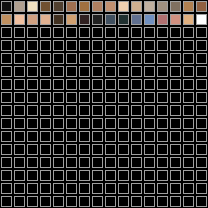
|
|
Atari ST version
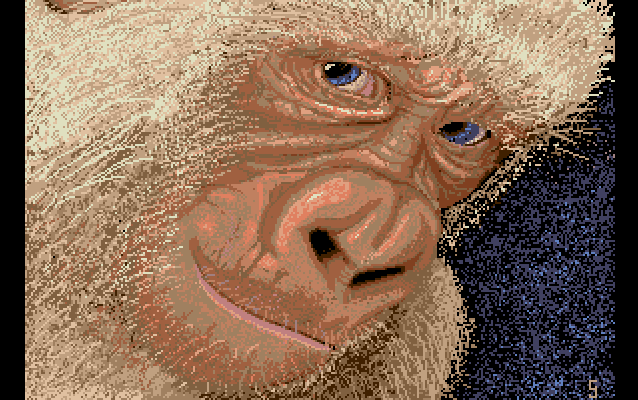

|
|
| | |
|
|
| Our featured games |  |
| Play old-school now! |  |
| Music Player! |  |
| Play ZX on-line!! |  |
| Play CPC on-line!! |  |
| Boot Screens! |  |
| Retro-games Trivia! |  |
| Old-school Crossword! | 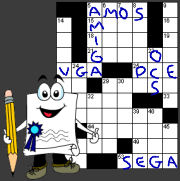 |
| Is this my palette? | 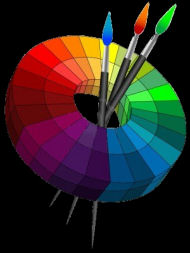 |
| The logo evolution! |  |
| Manuals! | 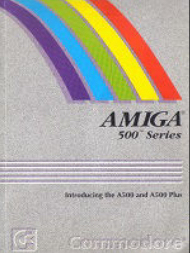 |
| Beat them All! | 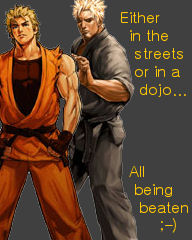 |
|



 Featured articles
Featured articles





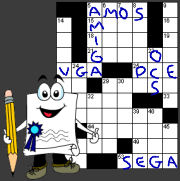
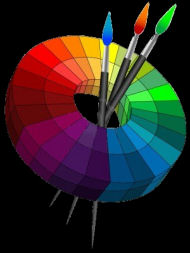

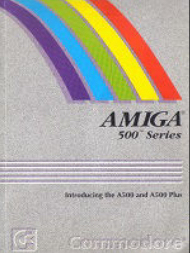
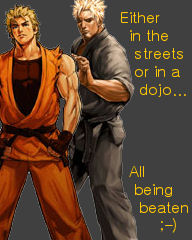
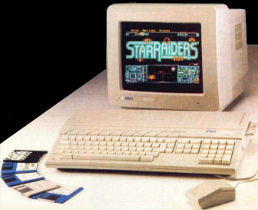 The Atari ST series computers offered amazing pixel artist features although the existence of the Commodore Amiga. I was always curious in painting with 68000-cpu based personal computers, and I found that drawing with an ST was challenging and pretty much exciting. The Atari ST series offered a great 512 color-palette but limited to 16 colors on screen, having though a few exceptions in which it could display all 512 colors at once in static screens (created via special painting software such as Spectrum 512). Here are a few pretty good painting tools available back then for the ST series
The Atari ST series computers offered amazing pixel artist features although the existence of the Commodore Amiga. I was always curious in painting with 68000-cpu based personal computers, and I found that drawing with an ST was challenging and pretty much exciting. The Atari ST series offered a great 512 color-palette but limited to 16 colors on screen, having though a few exceptions in which it could display all 512 colors at once in static screens (created via special painting software such as Spectrum 512). Here are a few pretty good painting tools available back then for the ST series